Floriani My Design Album Embroidery Software
Take TOTAL Control Over the embroidery design on your computer! Organize embroidery designs into easy to find categories. My Design Album is an embroidery design filing system based on customizable categories and search tags to create a filing system the way you want it organized.
The Power of Editing:
- Change thread colors
- Split Designs
- Resize Designs
- Fit Design to Hoop
- Do a slow redraw
- Cut/copy/paste objects
- Rotate objects
- Add design notes
- Vertically and horizontally mirror object
- Select/view your hoop
- Print the color sequence guide
- Save the design into a format needed
- Batch convert a design into multiple formats

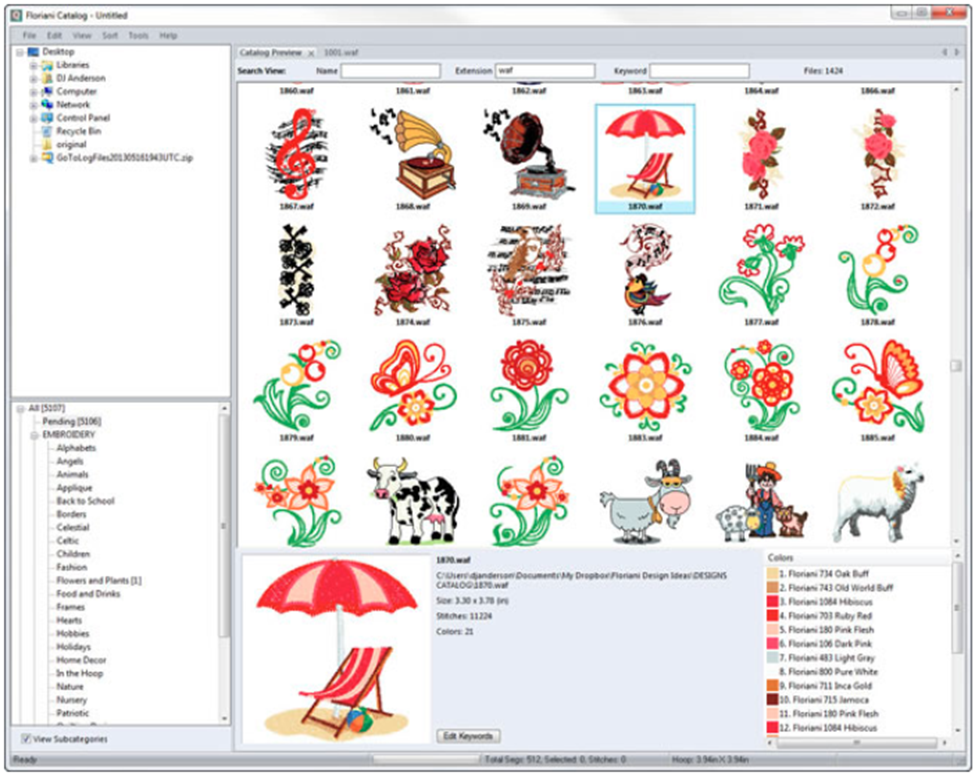
My Design Album™ includes:
DESIGN EDIT:
- Design Splitting
- Thread Chart Creator
- Fit to Hoop
- Insert Stop into a design
- Change Thread Colors for Designs
- Slow Draw
- Cut objects from a design
- Copy and Paste objects in a design to make duplicates
- Add design notes to a design
- Select and view your hoop with the design
SETUP:
- Finding Designs
- Look in specific folders
- Look in entire computer
- Adding Designs
- Setup “Watch Folders”
- Drag and Drop from Preview to Category
CATEGORIES:
- Add Category
- Rename Category
- Delete Category
- Reset Pending Category
SEARCH:
- By Name
- By File Format
- By Keyword
- Search Computer for Designs in Browser
SORT DESIGNS IN PREVIEW IN ASCENDING OR DESCENDING ORDER BY:
- Name
- Number of Color Changes
- Stitch Count
- Modified Date
- File Type
DESIGN INFO:
- Name
- Location of design on computer
- Design size
- Number of Stitches
- Number of Color Changes
DESIGN FILE FORMATS:
WAF, PES, PEC, SEW, EMD, JEF, JEF+, HUS, PCS, DST, CSD, XXX, EXP, SHV, VIP, VP3, ART, ART50, ART60, DXF, PAT, CQP, HQF, IQP, PLT, SSD, QLI, ZIP
ARTWORK FORMATS:
AI (version 8), EMF, WMF, SVG
IMAGE FORMATS:
BMP, JPG, GIF, TIF, PNG
PRINTING:
- Print Entire Catalog
- Print Specific Category
- Print Color Sequence for a Design
SAVING AND EXPORTING:
- Batch Converting














