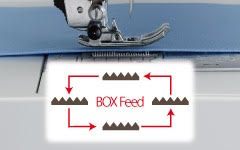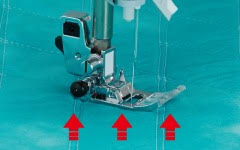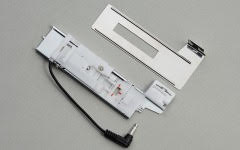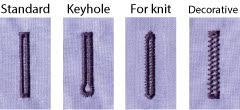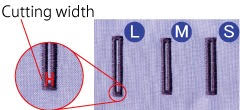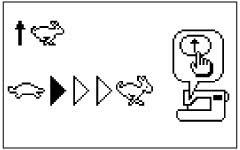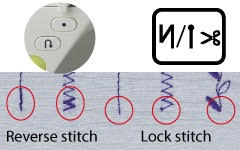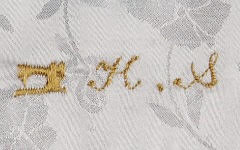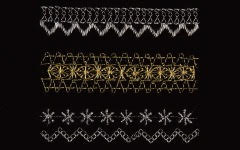Juki HZL-DX7 Sewing and Quilting Machine - Open Box Sale
Achieve perfection stitch by stitch with the Juki high performance sewing and quilting machine HZL-DX7. Enjoy the satisfaction of creating your own design while using high quality finishes. Get the most out of your sewing experience with the Juki HZL-DX series and turn your creations into masterpieces.
Features:
|
|
Box feed - Juki industrial sewing machine technology - The Juki industrial "BOX Feed" system has been brought to the home sewing machine. Our BOX Feed allows you to create perfect high-quality stitches on all types of fabrics. The BOX Feed system stays in contact with your fabrics longer for a consistent, reliable seam every time. | |
|
|
Evenly sews thick fabrics effortlessly - Even thick materials like denim folded into multiple layers! | |
|
|
Stitching thin or fine fabrics - No fabric shrinkage, even sewing on lightweight cotton. | |
|
|
Evenly feeds hard-to-sew high pile fabrics - Stitch towels and other high-pile fabrics. | |
|
|
Float function prevents uneven seams - By pressing the float button, you can sew with the presser foot slightly raised. Raising the presser foot to float allows you to sew fabrics without pushing layers or creating uneven seams. | |
|
|
Sew with the presser foot slightly floated - The height of the presser foot can be set in increments of 0.1 mm, allowing delicate adjustment according to the materials. | |
|
|
Using the float function - The standard presser foot is used in both cases. | |
|
|
Not using the float function - Pressure on layers creates uneven seams. | |
|
|
Easily create and enjoy beautiful buttonholes with Juki's combination of industrial background and modern technology - Use the buttonhole sensor system for optimal feed on all types of fabric. You will love the one step buttonhole as it measures and evenly sews on both the right and left sides. Automatically works in optimum order for a perfectly finished buttonhole. | |
|
|
Clamping plate - The buttonhole-sewing presser foot contains a clamping plate, so you can confidently feed fabrics by holding them between the clamping plate and the presser foot.
|
|
|
|
16 types of buttonhole - A wide variety of buttonholes are available for your needs. | |
|
|
Cutting width adjustment of the buttonhole - It is even possible to adjust the cutting width in 3 easy steps. | |
|
|
Easy-to-use Quick Select buttons
|
|
|
|
Foot switch function - Allowing for greater versatility, Juki now offers assigned foot control options. With the ability to assign function to the heel side of the foot controller you can now lift the presser foot, trim threads, reverse stitch or single stitch by pressing on the heel side of the foot controller. | |
|
|
Optional presser foot pivot function - When you stop sewing, the needle stops in the down position and presser foot automatically lifts to allow for fabric movement. Sew corners or pivot with ease, and when you resume sewing the presser foot automatically lowers for continuous smooth sewing. You can also activate the option for the presser foot to automatically lift after thread trimming, which allows quick removal of fabrics. | |
|
|
Adjustable starting/reverse stitch speed - You can adjust the starting and reverse stitch speed between three levels: fast, normal, and slow. | |
|
|
Lock stitch - For the lock stitch at the start and the end of sewing, you can choose two kinds: "Reverse stitch" and "Lock stitch". If you press the lock stitch button in the middle of sewing a pattern, the machine stops after sewing one cycle of the pattern. | |
|
|
Low-speed Inching sewing - By pressing and holding the needle up/down button, you can sew slowly. Sew corners, stop, and start with precision. | |
|
|
Automatic needle threader - Simply place the thread in the guide and lower the lever. Easily and quickly thread a needle with one hand. | |
|
|
Elongation pattern - Change the overall length without changing the sewing density of the pattern. | |
|
|
Stitch adjustment dial - Use the easy-to-operate dial to adjust the width and length of the stitch. The dial also lets you make slight adjustments while sewing zig zag stitches. | |
|
|
Free motion - Flip the switch and drop your feed dogs. Enjoy both straight stitch and specialized zig zag for free motion. Adjust the presser foot height for easy movement. Enjoy the freedom of free motion. | |
|
|
Direct stitch pattern selection - Often-used sewing patterns such as straight lines, overcast stitches, and zigzag patterns can be quickly selected via direct buttons. You can also adjust the sensitivity of the touch panel. | |
|
|
One-point patterns - The decorative patterns can be sewn as one point patterns. It is also lovely to create an original tag by combining these patterns with the character stitches. | |
|
|
Character stitch - The 287 included stitch patterns contain three alphabetic/numeric fonts. Up to ten often-used patterns such as names and initials can be saved in the memory. | |
|
|
Corner sewing of applique - The stitch width of the needle can be set to automatically and gradually change to achieve a stitch that gives a beautiful finish even to the corner of an applique or the start / end of a line of sewing. By adjusting the width and length, you can also control the angles of your design. | |
|
|
Lace-like patterns - Sewing several patterns in parallel creates lovely lace-like stitches. You can enjoy the combination of patterns that give the image of dedicated lace braid. | |
|
|
Straight stitch slide plate - Simply slide the front lever to switch to a single needle hole! Sew the lightest fabrics with perfect needle permeation. The single needle plate will not allow fabrics to be pushed into the needle hole. Sew with confidence. When the single needle hole plate is set, only the straight stitch patterns can be selected. (Pictured: needle hole for straight stitches) |
|
|
|
Final Sale, Manufacturer Warranty Does Not Apply
Premier Stitching Warranties This Item 1 Year Against Defects
All sales are final. No manufacturer's warranty available.
- Type:
- Sewing
- Type:
- Quilting